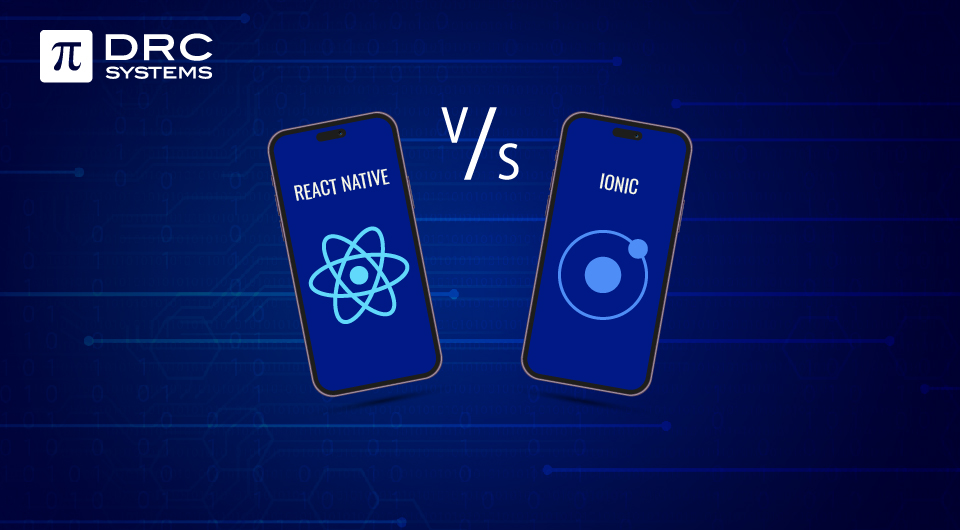Related Articles
The best mobile app development framework for 2024: React Native vs Ionic
This blog explores React Native and Ionic in detail, helping you decide which framework is best for your mobile app development.
Read The PostThe top mobile app development technologies and their trends
Explore the latest trends in mobile app development for 2024.
Read The PostPros and Cons of the Internet of Things (IoT)
Various sectors, including healthcare, automotive, finance, manufacturing, and transportation, are benefiting from IoT. Explore its advantages and disadvantages in detail.
Read The Post