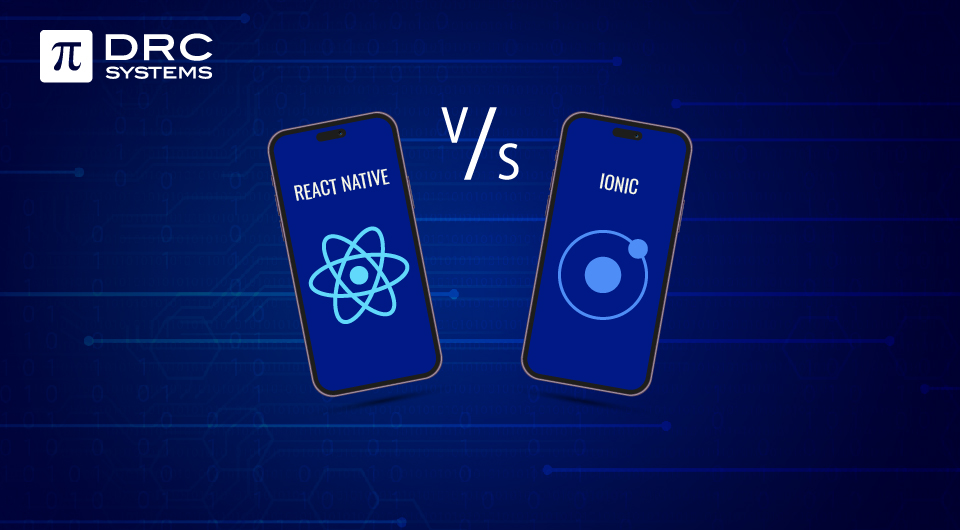Related Articles
The Importance of User Experience in Mobile App Development
In this blog, we’ll discuss the significance of UX in mobile app development. Read on for surprising insights into UX design.
Read The PostThe best mobile app development framework for 2024: React Native vs Ionic
This blog explores React Native and Ionic in detail, helping you decide which framework is best for your mobile app development.
Read The PostCheck out the best AI apps for Android in 2023: Top AI Apps
Discover the top 10 AI apps that can enhance your productivity and improve both your personal and professional life.
Read The Post